Controls
Home › Forums › Previous Months › 38 – March 2020: Descent › Controls
- This topic has 6 replies, 7 voices, and was last updated 3 years, 3 months ago by
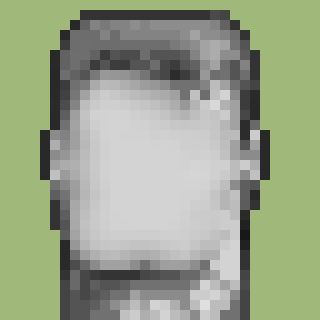 LVLouisCyphre.
LVLouisCyphre.
-
March 4, 2020 at 9:13 am #3187
So, I tried D1X-Rebirth and an XBox-style controller. This is by far the best Descent experience I had so far. Normal FPS controls using the two analog sticks, one trigger for up, one for down, the remaining to for firing primary and secondary.
I put roll on the DPad, because roll really isn’t that important during combat but without it, navigation can become a bit tedious. Interestingly, the remaining buttons are just enough for all the remaining flight and combat controls (switch primary + secondary (DPad up/down), rear view (right thumb push), mini map, flare, drop bomb (A/B/X).
March 4, 2020 at 12:53 pm #3190I always liked to use a joystick. I’d been playing a whole lot of X-Wing/Wing Commander before I came to Descent and it felt like a natural fit with the full freedom of movement. It works really well with a throttle/joystick combination if you have them, setting the throttle to reverse when fully back. I use the hat switch to slide in each direction for dodging.
Curiously you’ve picked two of the tiny handful of DOS games that have full support for VR devices for the next couple of months. There was no way on earth I could have afforded it at the time but I got an old VFX-1 a few years back, mainly to try it out with System Shock. It barely gets used so I figure I should attempt to play through Descent in 90’s VR this month. The picture is a bit grainy which can make it hard to identify things in the distance but it’s actually pretty good so far. The 3D effect works really well (apart from the flat looking explosions). On the downside, I’ll definitely have to limit myself to short sessions only or I’ll get serious motion sickness though. Also, the map is completely unusable as the resolution isn’t high enough.
March 11, 2020 at 3:15 pm #3227I can’t imagine not playing this with my CH Flightstick Pro. I’m going to be installing and playing this weekend. Is no one playing with keyboard and mouse?
March 11, 2020 at 3:18 pm #3228I remember playing on keyboard and mouse back in the time. It was quite easy as I remember, probably because I was a massive cheater.
Now I play the d1x-rebirth on a raspberry-pi through emulation station. It’s a very neat experience, using a DualShock 3 controller it works very well. I also suck at the game but that is not the controllers fault 🙂

dr_stParticipantMarch 11, 2020 at 8:26 pm #3231Descent is a game that feels totally suited to joysticks, flightsticks and what not. Surprisingly, one of the best players I have seen (he has a Youtube channel) plays with keyboard only, and on DXX-Rebirth, no less. Here is his comment in his video where he described his control scheme:
https://www.youtube.com/watch?v=Tk_EKluatPM&lc=Ugiga3IU9r8TCngCoAEC.7-H0Z7-NWps7-Jjweg4x9Q
March 11, 2020 at 11:11 pm #3234I’ve always played these with keyboard&mouse, which means the scheme somewhat feels more like an fps shooter. Mouse controls rotations (basically aiming) and keyboard controls thrusters in different directions. Shooting the weapons I’ve mapped to the mouse, and other miscellaneous functions are close to the thruster keys.
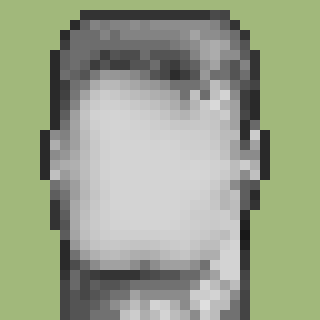
LVLouisCyphreParticipantDecember 25, 2021 at 4:45 pm #5452What’s the best current production USB joystick and throttle controller combination for dxx-rebirth? I plan on playing it again on windows 10 and FreeBSD 12.x. Back when I played it, I used a PC Flight Force joystick and throttle controller combination rthat uses a legacy 15 pin game controller port. It was perfect for Descent 1 & 2.
You must be logged in to reply to this topic.
Home › Forums › Previous Months › 38 – March 2020: Descent › Controls
