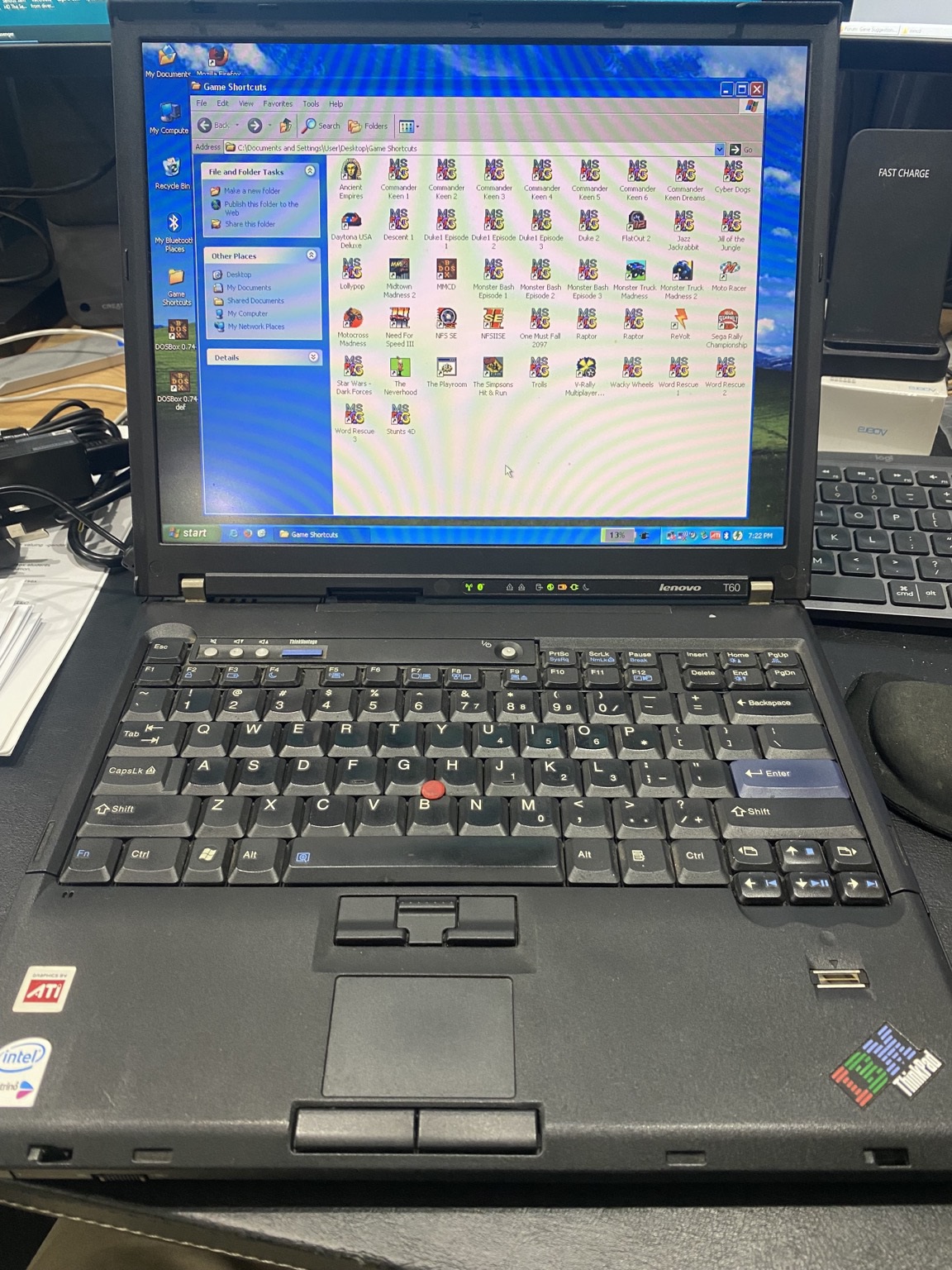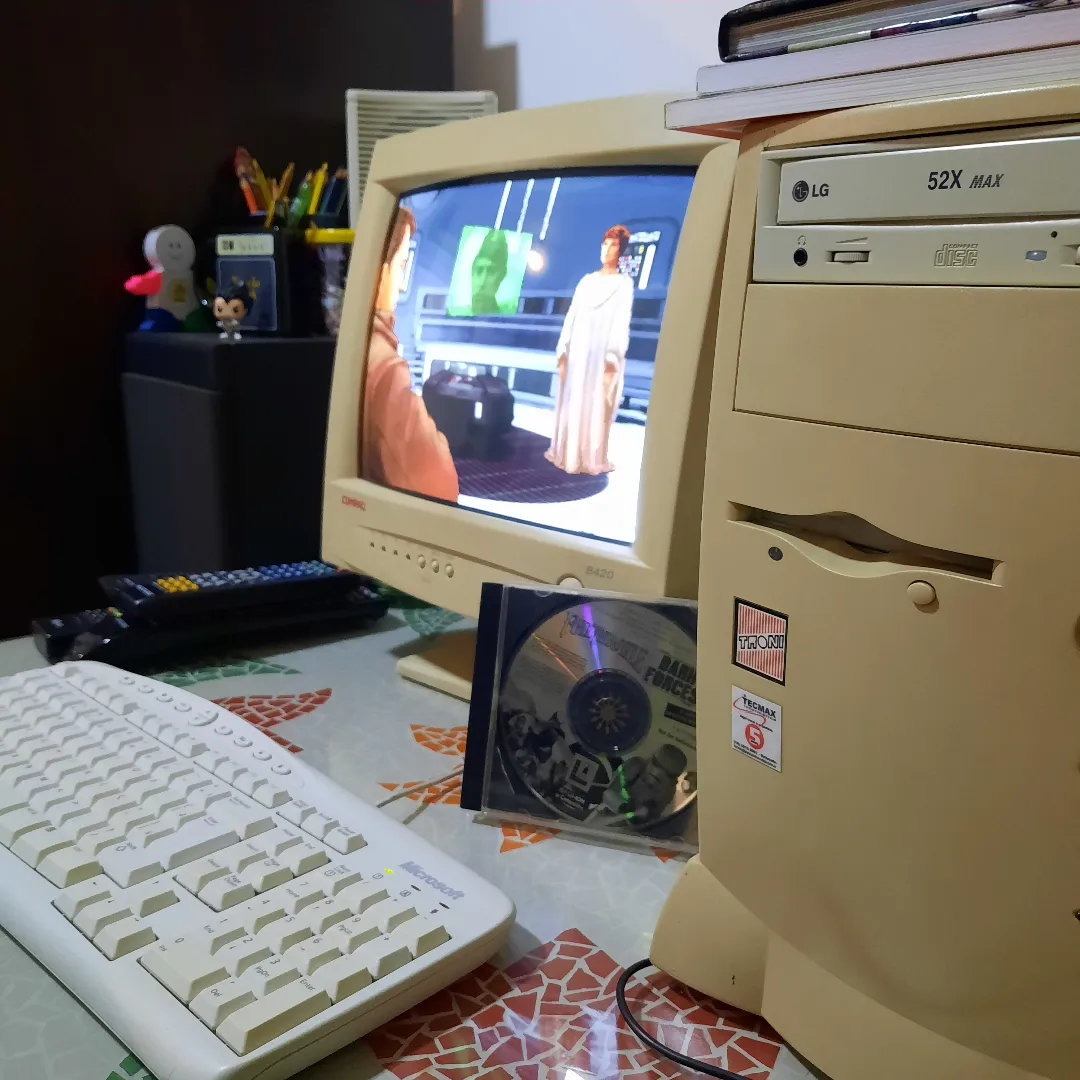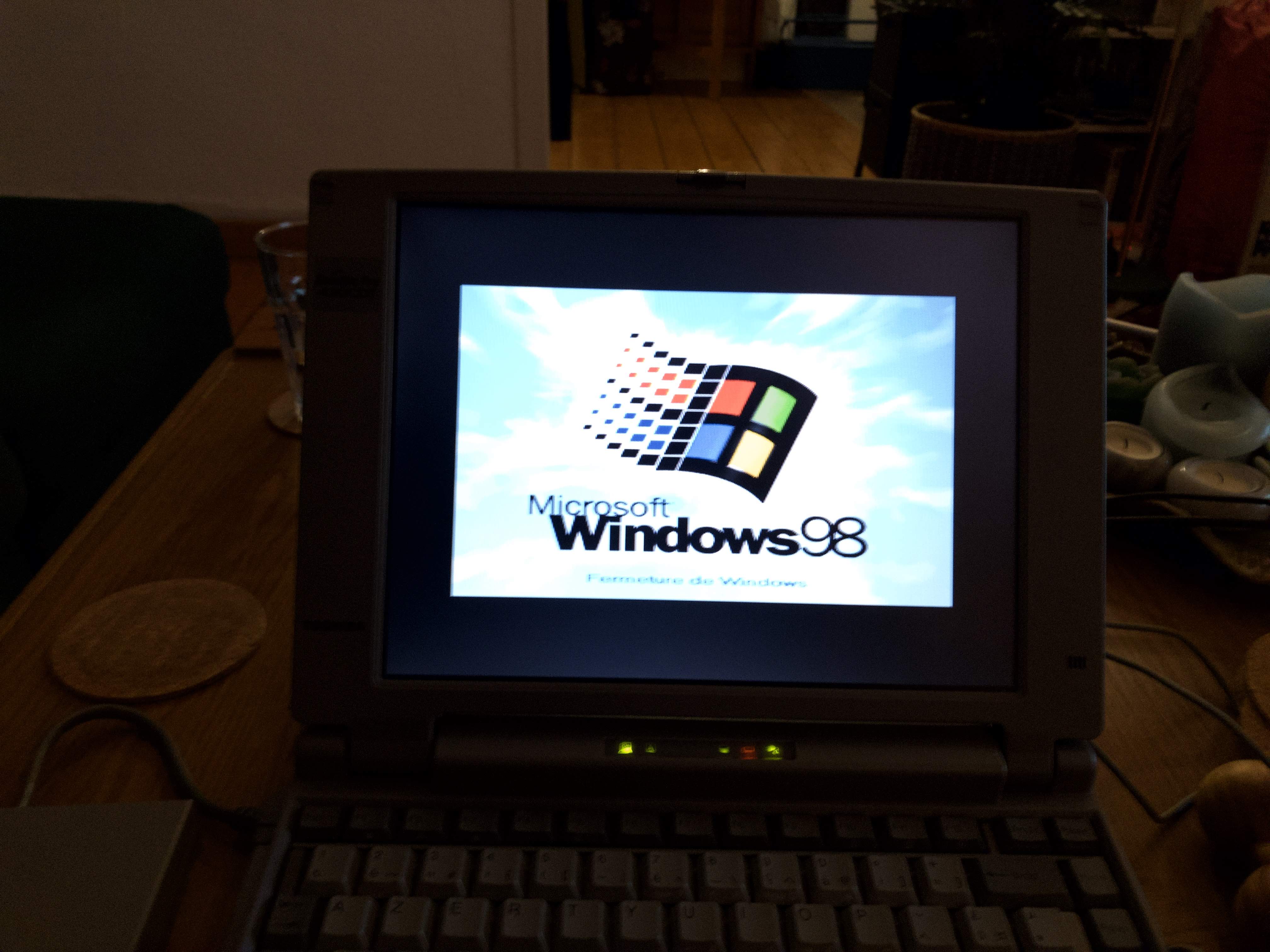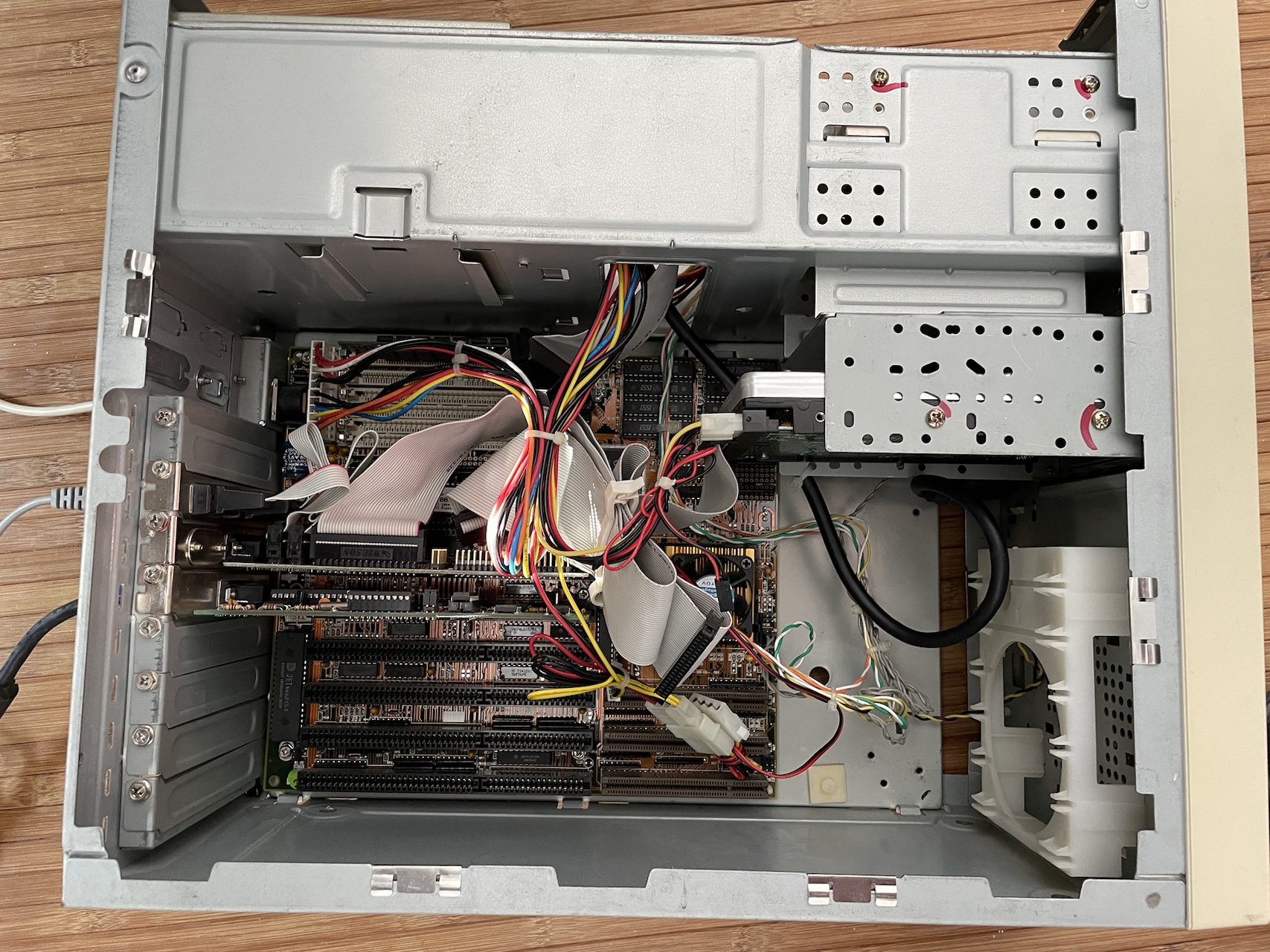Who uses real hardware?
- This topic has 48 replies, 20 voices, and was last updated 1 week, 1 day ago by
 Martli.
Martli.
-
August 28, 2021 at 2:44 am #4931
Just wondering who else here has an old machine(s) they like to play their DOS games on?
I’m maybe a little too much into old hardware hehe, and currently have 5 set up (with another one waiting for some parts). Here’s a small taster. I’ll send more pics soon 🙂
On the left we have “Mopoke” – an Atari PC3 8088 I rescued from an eWaste bin. On the right is “Shallow Blue”, a Pentium I 166 – that one gets a lot of use for this club.

superjamieParticipantAugust 28, 2021 at 7:57 am #4932I still have a DOS-capable PC in the garage (PII300 or so) but the last time I set it up in about 2010, it was a big pest.
Figuring out the right combination of CONFIG.SYS and AUTOEXEC.BAT for different soundcards and games was so time consuming, by the time I got one or two things working I was fed up with it.
In particular I remember Boom (the Doom source port) needed some really fiddly unusual setup, perhaps due to using the Allegro library for graphics and sound.
I’ve also seen opinion that the op-amp ICs on old soundcards have started to degrade now, so listening on a genuine Soundblaster can sound a bit muffled. I’m not sure how true this is?
These days I am very thankful for DOSBox and generally for emulation.
August 28, 2021 at 7:08 pm #4938As fantastic as DOSBox is, I’m certainly all for real hardware. I’m loving the Atari branded PC. This is my main PC setup:-
Modern PC on the right, my old XP era machine on the far left, and in the middle under the desk, a metric ton of cables normally hidden by the chair + a Dell Dimension 486SX 33 + a PII 400. The PII has basically 2 sets of sound and video cards in it and a DOS/Win 98 dual boot which I can pick and choose between depending what I’m running. The Dell was something of a barn find – it was absolutely revolting when I got hold of it, including petrified chewing gum stuck in the expansion slots. Miraculously everything still worked when cleaned up.
It doesn’t get all that much use but I’ve got an old Mac set up on the left. They can be quite good fun with DOS/early Windows era gaming – e.g. playing Dark Forces in 640×480. I got the big Apple Studio monitor with the primary intention of DOS gaming but Apple being Apple, it doesn’t have all the usual controls and is set up slightly differently. It works OK most of the time but the brightness isn’t what it should be using it as a PC monitor and some DOS games you simply can’t see what you are doing. I’m loathe to get rid of it so I’ve ended up with 2 CRT’s in here and vertical stacking with my main PC monitors to fit everything in. I’ve a KVM switch to connect the two DOS machines to the other monitor.
Never been aware of any degradation with Sound Blasters myself. My ears have probably degraded more than they have so maybe I just don’t notice. I still have my original Sound Blaster 1.5 card from about 1991 working in another PC on the top floor. For these PC’s down here, I feed all the various audio outs through a little board I got off Ebay that combines 6 signals into one, then into my line in on the modern PC so that the audio comes out in one place whichever machine I’m on. There’s a Roland CM-64 + SC155 for MIDI games at the front left that feed into that as well.
If I fiddle around with caching settings in the BIOS, these two machines cover near enough everything put out during the 90s. I’ve got a few older machines upstairs for EGA and earlier. I’ll grab a picture of them next time I’m up there.
August 28, 2021 at 7:58 pm #4939Wow, this is very cool stuff you guys!
I know Florian has some real hardware laying around, perhaps he’ll post some pics.
I’ve gotten rid of all my DOS stuff years ago. Nowadays I don’t really have the space to get back into it, so I just use Dosbox on my laptop. I don’t mind it really, as long as it plays the games somewhat authentically. But I do enjoy seeing your setups. It’s great people have this stuff all well-kept and everything!
August 29, 2021 at 12:08 am #4941Nice setup pix! Cable salads tend to be unavoidable don’t they? Looking forward to seeing some of your other gear.
Here’s a bit more of my stuff:Picture 1, living on top of each other you see “The Beige Baron”, a Pentium II 333mhz, and the same Pentium I from the last photo. Under the blue cover on the left is the Atari computer.
Picture 2 shows a (still unnamed) Compaq Deskpro 486. I’m still on the lookout for a matching monitor. Covered up is my pride and joy – a 386DX 33 called “Chip”. I’ve recently ordered a new case for it, so when that arrives I’ll post a photo of that too. (Sorry about the cat litter. I only just realised it was in the photo!)
I’m lucky I have the space for all this stuff, but as you can see I still need to get creative with how I set them up!
August 29, 2021 at 8:51 am #4943Space is definitely an issue with this hobby. When I moved house a few years back, I got somewhere literally twice the size I would otherwise have needed purely to accomodate all this stuff. The house was strangely underpriced (for reasons that still aren’t clear to me), so it barely cost any more. A big loft room for all my old systems was a must have which is where all the older DOS machines are. It’s a lot more than just PC’s in there but I’ll spare you the rest. These are all the computers running DOS:-
The monitors in here don’t neccessarily match up with the PC under them for space reasons. So the system on the right of the desk is an Amstrad PC1640 which was a common budget PC over here. It’s an 8Mhz EGA machine which is slightly too slow for most EGA games I find, so the PC driving the monitor is actually the 16Mhz 286 on the floor. That’s got my old Soundblaster and an MT32 set up.
I wanted a composite CGA setup so I fitted the Amstrad itself with a CGA card which is driving the Apple monitor on the far left that’s sat on the IIGS. The PSU driving that PC is actually built into the EGA monitor so I have to have that switched on if I’m using that setup. The IIGS under the composite monitor is connected with a SCART cable I knocked together into a TV in the corner.
The little grey machine is a Japanese FM-Towns 486SX25. They usually run Towns-OS but you can run DOS on these machines so it sort of counts as a DOS setup. It’s more or less a PC under the hood but with some bells and whistles bolted on to do things like sprite manipulation. It was one of the first machines to have a CD-ROM drive (back in 89 if you can believe it) and loads of DOS games got unique enhanced releases.
Left of that is a Tandy TX 1000 with an IBM CGA monitor. I love these old Tandy machines for the extra speaker channels and the 16 colour graphics mode. That’s probably the one I’d keep if I had to choose from all of these.
August 29, 2021 at 11:13 pm #4945Wow! Quite a complex setup you have there. I like it! The Tandy is pretty special as you say. And I’ve heard about FM-Towns, but never really seen one and didn’t know much about them. It’s a pretty cute little machine actually.
I’m quite envious of the older hardware you have. I’ve only started collecting again in the last few years after having got rid of most of my stuff, and I’m finding anything older than a Pentium I is absurdly hard to get my hands on at a reasonable price. (The Atari PC3 was a once-in-a-lifetime find I think…)
I too live in a bigger house than I really need, and also got it at a surprisingly low price, but still feel constrained for all my vintage stuff!August 31, 2021 at 7:14 am #4956I do have tons of hardware but I don’t have the space currently for a permanent setup. Very cool stuff you guys have!
August 31, 2021 at 10:56 am #4959Thanks rnlf! I’m pretty sure I found out about DOS Game Club from watching one of your youtube videos, so I’ve already seen a bit of your hardware. I hope you get a chance to show it off again some time!
(BTW, the “new” case for my 386 arrived today. I should have some more pics soon…)
September 2, 2021 at 11:22 am #5004And as promised, here it is. “Chip”, my 386 DX-33 (on the left)
I mentioned earlier that it’s my pride and joy. That’s because I built it as a tribute to the computer I had as a kid. It’s the same (or as close as possible) as the original in all the important ways, but upgraded in all the ways I wished it had been back in the day.
The only original component is the keyboard (that’s why it’s so yellow!)
Specs:
* 386DX-33
* 8MB Ram
* 120MB HDD
* Maths Co-Processor (I don’t need it, but it always bothered my that the POST screen said I didn’t have one!)
* Tseng Labs 1MB graphics card
* Creative Sound Blaster 2.0
* MS-DOS 5.0 & Windows 3.0September 2, 2021 at 11:26 am #5006Is that yellowing or nicotine on the keyboard? Seems like it might need a little treatment (like the right monitor’s case). Pretty amazing setup. I should see if I can find some space for a permanent one here.
September 2, 2021 at 11:39 am #5008You know, we should do a special episode about DOS-era hardware. I know Tijn isn’t too interested in that, but maybe we can somehow bribe him into moderating it anyway.
Anyone interested in joining such an episode?
September 2, 2021 at 11:43 am #5010Actually… this topic is so vast, maybe a mini series is in order instead.
We could either split it up by era or by hardware component? One episode for CPU evolution, one for music and sound cards, one for graphics, connectivity and so on.September 2, 2021 at 7:42 pm #5014I’d be up for joining. No idea how interested other people would be in it but it would be up my street. I expect I’d learn a bit along the way too.
September 3, 2021 at 2:06 am #5015I would definitely be interested in a special hardware episode or mini-series! Count me in!
As for the keyboard, it’s definitely not nicotine, it’s just 30ish years of sun (it’s been used on and off that whole time). I did retrobrite it a while ago and it looked good for a little while, but the uv has obviously penetrated pretty deeply and the yellow just bubbled back to the surface. I think it’s going to need numerous, repeated treatments.
I’m not as fussed about the monitor on the right – it’s just my backup CRT.September 3, 2021 at 10:00 am #5022Ah, too bad with the yellowing. But still better than what I got from retrobriting my ST 🙁
September 3, 2021 at 10:32 am #5025Btw, a couple people have mentioned on IRC that they’d be interested about a hardware episode. Maybe we can widen the scope a bit and call it DOS Game Tech, also discussing things like “what on earth is config.sys and why should i care?”.
I’ll start a new thread for that and ask for questions. Some were already asked on IRC, but it would be cool to collect them and answer them in the episodes.

Evil TacoParticipantDecember 20, 2021 at 6:53 pm #5428What a cool thread!
I have my family’s old Compaq Presario 425 but unfortunately it has some flickering issue with its built-in display and I don’t have the skills to start looking into it.
December 21, 2021 at 5:00 am #5430Evil Taco – has it always had flicker issues, or is it something that it’s developed recently? Apparently some all-in-one compaqs from that era have weird refresh rates that can cause flickering. It may be something you can fix or minimise with the right settings or drivers/software.

watchfulParticipantJanuary 15, 2022 at 3:03 pm #5530While I’d like to play on OG hardware the noise from old HDDs, fans, and CRT whine is too much. Space is also a concern. Another concern is power draw and sustainability. Old hardware is wearing out with time and getting more expensive as the collective nostalgia ramps up.
I’m seriously considering a hybrid retro-modern machine though, as LGR appears to do sometimes, with an OG chassis and parts except for the disk and monitor. Then install a modern SDcard adapter and low-latency LCD monitor.
Or possibly an FPGA or SOC system that runs ‘natively’ yet without a lot of downsides of the originals.

DarkWhaleboneParticipantMarch 10, 2022 at 4:21 am #5826Hey there! I use old hardware, it’s all surprisingly very cheap to get hold of, people just don’t seem to want old PC’s, which is great for the likes of us!
March 10, 2022 at 10:52 pm #5832DarkWhalebone – in my experience it’s a blessing and a curse for people like us. A large proportion of the stuff I have has been rescued from eWaste, which makes me wonder just how much more gets dumped and destroyed.
A lot of people don’t know there are even collectors out there, so if you are after something specific you have to get really lucky or pay through the nose to buy off greedy ebay sellers.
It also depends on where you live. I’m in a pretty unpopulated area where pickings are slim. I understand collectors in bigger cities are practically swimming in cheap vintage hardware!
May 8, 2022 at 3:47 pm #6019I’ve recently been piecing together the original DOS machine, an IBM 5150 which has been proving to be quite the undertaking to get fully set up and running. Nearly there now. I just got hold of the keyboard to complete the hardware set. I’ve still not got the floppy drives sorted out but have an CF hard disk installed so they aren’t strictly needed.
Provided you temper your expectations, some of the earliest DOS games are really quite good fun. I’d love to see a month covering some of the oldest titles like Round 42 here.
May 11, 2022 at 8:26 am #6037Oooh, so jealous pix. One day I might own a genuine 5150 or 5160, but I’m not holding my breath.

DJ_HiPParticipantJune 6, 2023 at 4:47 am #7463Nice collection everyone!
I’ve been into collecting laptops (mainly due to space!)
I have 5 or so identical laptops from 2006 which I’ve setup as dosbox gaming machines so several people can play games at once, so they are portable, feel semi time appropriate and have a 4:3 screen so the games look right. I’ve been showing my kids many old dos games with them every school holidays and they love it!
I’ll have to get the older laptops out of the shed and fire them up 😀
Attachments:
July 29, 2023 at 4:27 pm #7697I have a few older machines. The two I have set up at the moment are my Pentium II Win98 PC, which I often use for latter-day DOS games, and my Core 2 Duo XP PC which is slightly out-of-scope for this thread 😀
I also have an AMD Thunderbird machine, but I think the motherboard’s toast because it won’t display anything. I refuse to believe my Voodoo3 is kaput, I’ve scarcely had chance to use it since buying it a couple of years ago!
Currently working on-and-off on a rack-mount solution so all my machines are in one neat(ish) package. It’s quite a cool setup, but there are still a few bits and pieces to address so it’s not quite complete yet.

MartliParticipantMarch 5, 2024 at 11:59 pm #8430I did a write up of my main DOS rig (a pentium MMX) on Vogons for anyone interested: https://www.vogons.org/viewtopic.php?f=25&t=99005
I have two other Win98 rigs that I also do some DOS gaming on too (Pentium III with Voodoo3 and a Pentium 4).

rocky1138ParticipantJune 13, 2024 at 3:27 am #8815Pix, I wonder if the brightness issue might be improved by adjusting the flyback. Usually there’s a potentiometer you can slowly adjust. This is adjusting the voltage and is up and above any “brightness” setting in a menu or dial on the front. Of course, this is not advice (CRTs can be deadly once you’ve got the back cover off.)
I apologize for hijacking the thread. Will post my setup in the coming days.
June 13, 2024 at 12:02 pm #8816Not a bad suggestion, never actually tried that with any of my screens. Just getting the thing apart to access the flyback on that monitor would be quite tricky though. It’s not made with servicing in mind. I’m OK with taking earlier monitors apart, I’ve recapped several of them but some of these later models got horribly complicated.
I’m reluctant to fiddle with it as the darkness problem is more of a design issue with Apple being purposely different so it’s OK when I use it with a Mac. They didn’t include any physical controls for brightness/contrast and instead built everything into the OS which ends up hamstringing anyone who tries to use their monitor on a PC. I think they even removed the controls from later OS’s to annoy the Mac users as well. I’d swear they were just trying to be awkward with some of these choices. I was gifted a very nice Sony monitor since the photo up there which is what I’ve been playing all these club games on the last couple of years so I’m more than happy to use that for now.
June 13, 2024 at 10:51 pm #8817I bet you’re right pix – why let customers service their own equipment for free when you can make them pay an arm and a leg for an authorised technician, or better yet buy a brand new one?
That sounds pretty on brand for Apple! 😀
JorgeYYZParticipantJune 28, 2024 at 11:45 pm #8835Hi everyone! This is my first post here after listening to dozens of episodes of the podcast. I’m writing from Brazil to share a picture of my Pentium 2 system.
Unfortunately, I don’t have my PCs from back in the day. When I turned 40 a couple of years ago, I decided to give myself an old computer as a gift. So, I got a very good deal on a Pentium 2 and upgraded it with a Soundblaster 16 card and a new PSU since the old one was making weird noises. It is currently stored inside a closet since I’m going through a house renovation, but I plan to take it out once everything is done. I’ll be happy to update the specs and share more info once I plug it in again. There is also a WinXP machine, but I don’t have pictures of that one yet.
Also, I am very happy to see the images and read some of the stories everyone has shared.Attachments:
June 29, 2024 at 12:37 am #8837Nice system, Jorge!
My vintage computer hobby restarted with a Pentium II as well. I bought it REALLY cheap a few years ago from a garage sale, when Pentium IIs were still just “old” and not technically “vintage” yet.Looking forward to seeing some more pics when you get a chance!
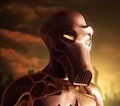
OfManNotMachineParticipantAugust 15, 2024 at 9:09 am #8969I wish!! I use Dos Box, I’d love to come across an old PC though.
Back in the day I gamed on an NEC Power Player 2020. Absolutely loved that thing. I’d so love to use one of those again.
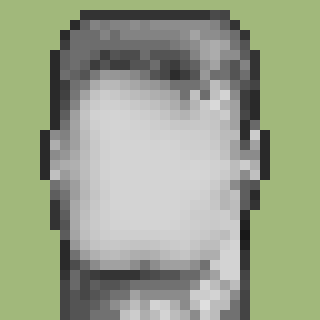
HorkthaneParticipantSeptember 3, 2024 at 12:35 am #8996Real hardware user checking in. I started rebuilding my childhood Christmas gift from 1997 (Pentium 120, Riva 128), which then turned into a tricked out K6-2+ with a Geforce 2 MX. 5 or 6 vintage systems later I ended up with a retro LAN I have my old buddies come over and play on from time to time.
At one point I couldn’t find a good AT case for a 486 I was planning, so I made one out of red oak. I’m actually rather proud of it.
Attachments:

MartliParticipantSeptember 4, 2024 at 8:49 am #9005Nice one! I saw you post that build on Vogons, really unique and looks great 🙂
September 4, 2024 at 11:36 am #9007That looks fantastic. It has a real 70’s TV vibe about it. Just needs a wooden keyboard and mouse to go with it.

sorceressParticipantSeptember 4, 2024 at 7:02 pm #9008Horkthane: Computer case looks great! The panels all line up and the mitres look pretty tight. I’m guessing the little wooden CD stand by the door is your handywork too? I always enjoy seeing people’s woodwork. 🙂
Pix: The speaker grille certainly does! But the red oak is a bit too posh for 70’s TVs – they were all chipboard with thin formica veneer from what I remember, haha.
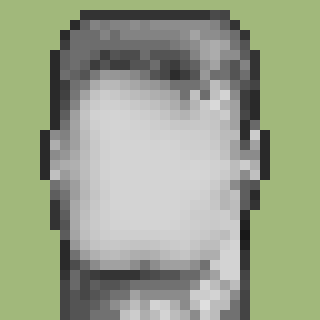
HorkthaneParticipantSeptember 4, 2024 at 7:34 pm #9009Thanks. The speaker grill was actually a spare piece of walnut I had lying around that I thought had a nice darker contrast. All the router work on it was probably the most time consuming part of the project.
And that little shelf by the door you noticed is indeed my handiwork too. Has some hidden drawers in it for floppy disk or usb drives. It actually holds most of my old manuals for the games.

MartliParticipantSeptember 12, 2024 at 8:10 am #9023I updated my Pentium MMX rig here: https://www.vogons.org/viewtopic.php?p=1289831#p1289831
Main additions:
3Dfx voodoo
AWE64 sound card
YMF719e-s sound card
Front bay for my CF card (allowing to easily swap OSs)
New Gotek floppy emulator
New peripherals including CRT monitor, beige speakers, and a rack mixer for all those sound cardsPics here:

dr_stParticipantOctober 3, 2024 at 8:10 pm #9066With the latest rearrangement of some of the furniture in my parents place, there seems no longer to be space for a desk on which the DOS/W98 PC with its CRT monitor may be placed. 🙁 I don’t have space in my home either. 😆 So until such space may be found, looks like the retro rig will simply sit in the corner unused…

jefklakParticipantNovember 2, 2024 at 6:57 pm #9167Great pics and stories in here, I love that kind of stuff!
I have three old PCs in my mini home office: a 486, a win98 Athlon PC, and a winXP early Core2Duo one I built in 2005-ish. The 486 is of course my most precious one and comes from parts of my late father-in-law.
The setup is detailed here: https://brainbaking.com/post/2021/02/my-retro-desktop-setup/ and I occassionally blog about that old hardware stuff like when I finally managed to revive him after the motherboard gave up (https://brainbaking.com/post/2024/10/replacing-a-baby-at-motherboard/)
It’s difficult to keep that hardware going, that new (old) mobo cost me $100 on eBay without even knowing whether it’ll properly work… I don’t have space/width for a proper CRT hence the flatscreens. The DELL in the middle has VGA (win98) and DVI (winxp) I can switch between which is very handy.
Attachments:
November 2, 2024 at 11:27 pm #9175I’m so jealous of your ability to organize, jefklak!
I love a tidy environment too, but I’m just too much of a scatterbrain to reach the level I want. I’ve put in a lot of time trying to organize cables, and it still looks like a cable salad in my retro room!Also, I’m a real bleeding heart for retro hardware – I feel sorry for anything that’s not set up and working – so I currently have 6(!) PCs set up in one little room, as well as shelving and software and books and god knows what else, so you can imagine the clutter is quite overwhelming. (I should really post some updated pictures, for eliciting a mix of awe and pity)
But your space looks beautiful. (I especially like the cat!)
I can see you put a lot of thought into everything. The desk is very nice and sleek, and the armchair adds a really comfortable warmth to everything, not to mention the Monkey Island posters.
I have to say, I’m quite thankful for your article – it’s actually given me some ideas of my own!
dr_stParticipantNovember 3, 2024 at 6:44 am #9179Ditto! That retro room looks so amazing and comfy. I immediately spotted some components similar to what I have. My primary desktop (which I’m posting this from) also stands on an white Ikea table-top, probably made from the same material. It’s larger though – I believe a single 160×80 piece, hosting a desktop and a 32″ Benq PD3200U UHD (4K) LCD.
Most of my other setups are spread out around the house, typically 2 per desk – this way there is one desktop (monitor, keyboard, mouse, speakers) for two computers -a desktop and a laptop, or two laptops.
Switching between two PCs connected to a single set of accessories is challenging, as you noted. Fortunately, some modern monitors offer built-in USB KVM switches and can even switch automatically depending on which video input is in use. The DELL UP3017 in my home office is one of those.
Speakers, as you noted, are a challenge. There are several ways about it – one is connecting them to the monitor, and have it receive video from HDMI/DisplayPort. This works for modern computers and screens. The other one is getting sets that have a separate AUX input for connecting a second device. Of course, a separate mixer solves the problem without limiting your choice of peripherals.
I also recognized the 2007WFP – it is truly an iconic monitor, and I have one too, although sadly it’s not used anymore, because there are not enough desks. 😛 If I had just another desk for retro machines, I could put the 2007WFP going between two retro Thinkpads – a T42 and an X32 – which are currently stored away. Honestly, though, that would be more of a museum piece, as there is not much those systems could contribute that isn’t already covered by other systems I own.
BTW, jefklak, thanks for sharing your website! I see there are quite a few articles I will enjoy reading. 🙂
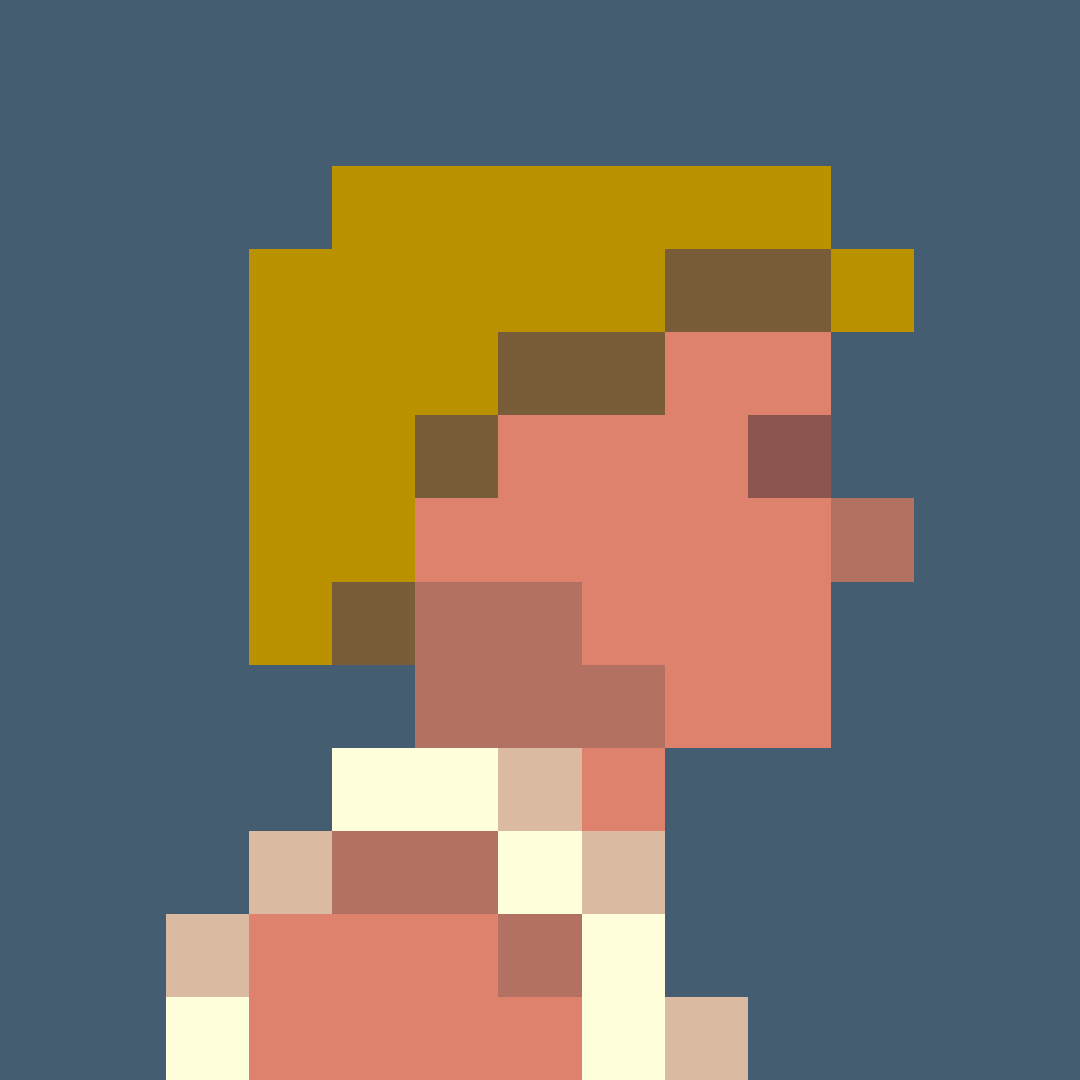
drbockwurstParticipantApril 5, 2025 at 9:44 am #9747Damn you guys have such clean retro-Setups, I’m nearly to emberresed to show pics of mine. 😀
I’ve got bassically 2,5 “old” PCs:– “Retro”-PC 0,5 – HP ThinClient t5710 (800mhz) –
Can run Win9X-WinXP Stuff and has a extra PCI Slot where I connect my Voodoo 2 Card.
I call it a 0,5, because it’s more modern Hardware that we didn’t have back then, so calling it cheating would be fair (and has just little to do with DOS-Gaming). 😉– Toshiba Satellite Pro 420CTD with Docking-Station (133 mhz) –
This is a machine capable of playing stuff until the Win98 era, so also for more advanced DOS-Games.
It also has a parallel-Port, where I tested my OPL3LPT Soundcard & Dreamblaster S2P from Serdashop.
Had a lot of fun doing this.– 486 DX2 (80mhz) –
That was my last eBay-Acquisition in this regard, some time ago.
I upgraded it with a Soundblaster Vibra 16S (OPL-Chip) and later with a PicoGUS 2.0 from Serdashop.
This is a real great combination using the included MIDI-Port directly with my 3 Soundmodules KORG 05R/W, Roland RA 50 (native MT32-Compatible) & SC-55mkII.
If someone wants a sample from a specific MIDI-File or Game, just let me know and I will see what I can do. 🙂I’ll just stop there, my rabbit-hole goes much farther to Atari, Macs and Consoles, but that’s a story for another time… 😀
Have a nice day everyone!
April 6, 2025 at 2:22 am #9767DrBockwurst:
I really love the look of the tower in the last picture (your 486 I imagine?)
I’m always on the lookout for cool-looking retro cases. That one has a really sleek design that appeals to me!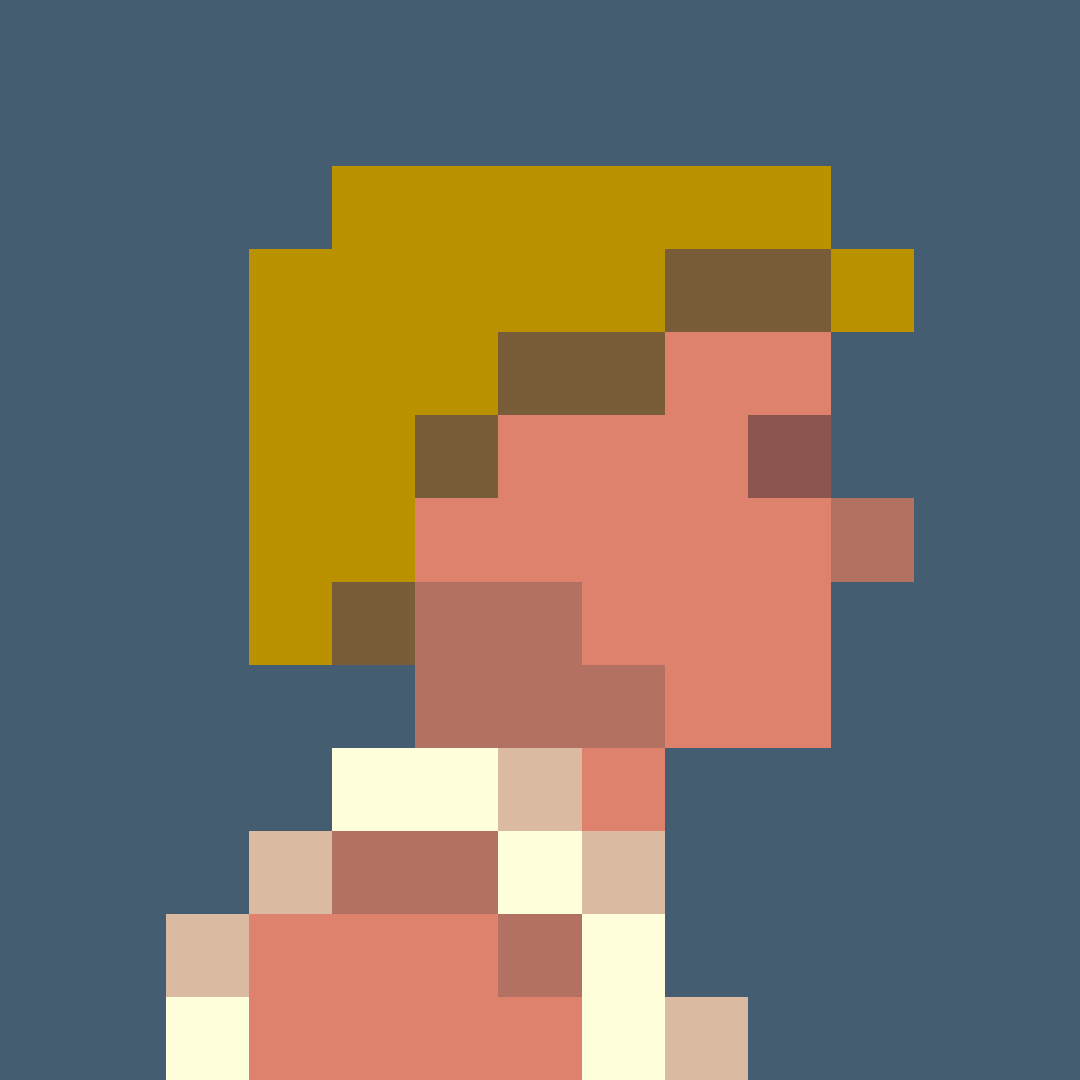
drbockwurstParticipantApril 6, 2025 at 10:39 am #9769@TigerQuoll
Yeah that’s the 486 with the classy yellowing-style possibly from a smoking household (at least it doesn’t smell that bad) 😀
Got it in 2023 for roundabout 170,-€ with the mouse+keyboard in the picture & some random graphics-card, it also has a VESA-Localbus Slot from which I knew nothing until I saw it in there.
Real Old-Hardware isn’t that cheap anymore, but it’s so fun… 🤷🏽♀️April 7, 2025 at 7:35 am #9773Yellowing on old computers, especially ABS plastic, is usually due to UV light, but maybe cigarettes do it too.
The sunlight here in Tasmania is absolutely hectic – half my computers look like characters from the simpsons! It doesn’t even need to be falling on it directly and the plastic curdles like milk.
There is a treatment to reverse it called retrobright though. I’ve had mixed results, but it might be worth looking into.
You must be logged in to reply to this topic.